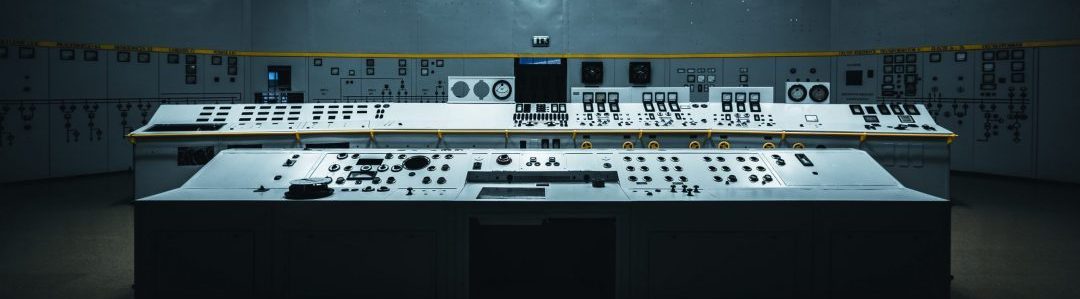VMWARE: How to reset a VM via SSH
Working with VMWare it’s a continues challenge, with new surprises every day, but fortunately, so far, only with happy endings. Let’s see today’s story. I am working for a client that has a vCenter with 6 ESXi hosts. In order to access it, I have to start a VPN, then connect to a Windows terminal server via RDP and from this machine again via RDP to another Windows terminal server.