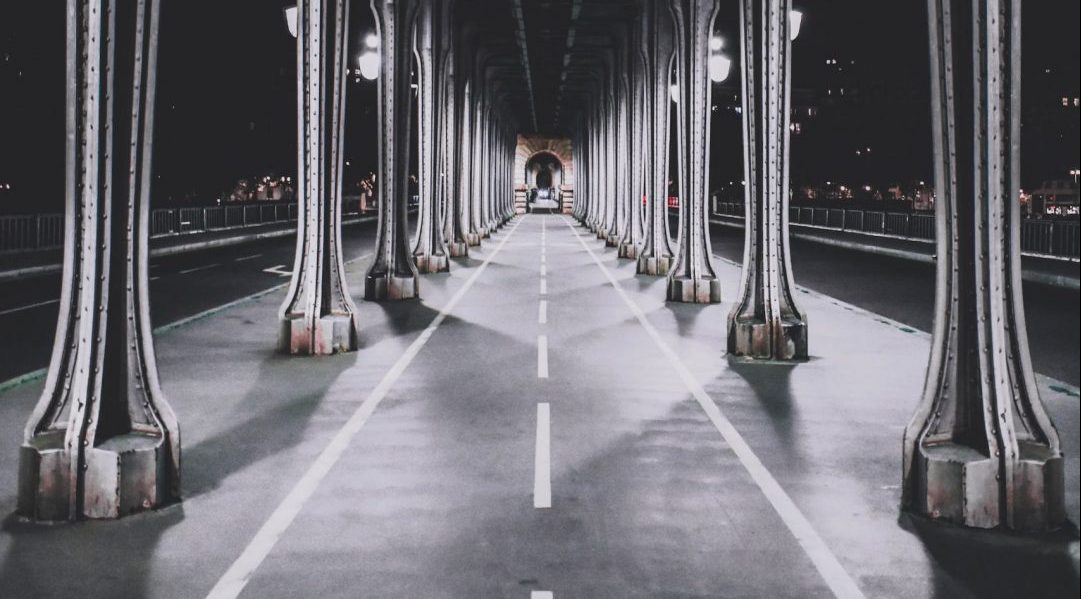VMWare Workstation does not support nested virtualization on this host
VMWare Workstation just popped-up this message to you when trying to start a VM? Then read further to find the fix. According to Microsoft – Many third-party virtualization applications don’t work together with Hyper-V. Affected applications include VMware Workstation and VirtualBox. These applications might not start virtual machines, or they may fall back to a slower, emulated mode. To make the VM start in VMWare Workstation, you have to disable