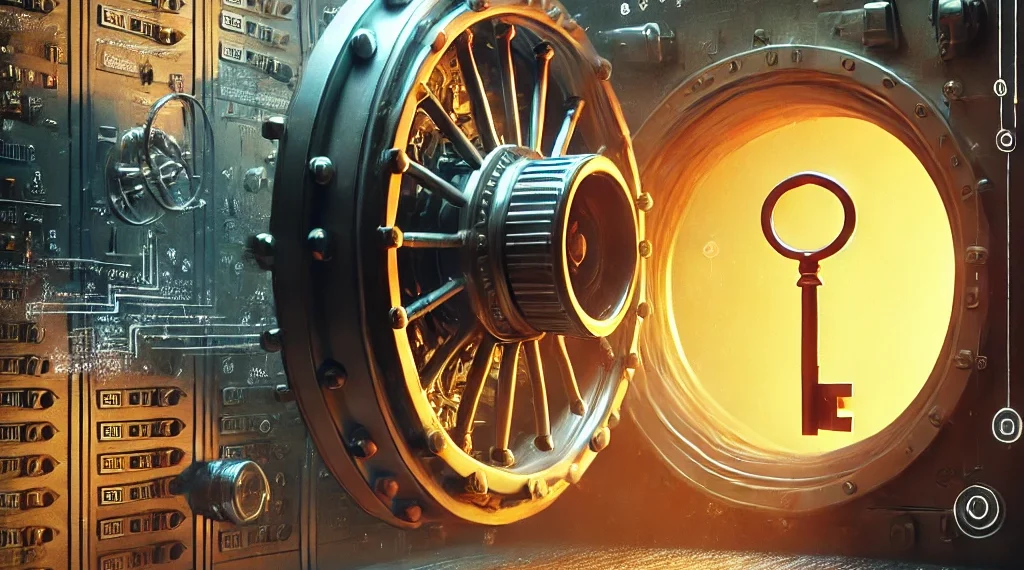Resetting Dell iDRAC Password from Within ESXi
Dell’s Integrated Dell Remote Access Controller (iDRAC) is an essential tool for managing Dell PowerEdge servers remotely. However, losing access due to a forgotten password can be a challenge. If you have ESXi installed on your server, you can reset the iDRAC password directly from the ESXi shell using the RACADM tool. This guide walks […]
Resetting Dell iDRAC Password from Within ESXi Read Post »